EIGRP is a dynamic routing protocol that is widely used to enable efficient communication between devices within a network. However, there may be instances where issues arise, affecting network performance. Troubleshooting EIGRP involves a systematic approach that begins with identifying the root cause of the issue.
Common EIGRP issues include incorrect configuration settings, topology changes, and inconsistencies in routing tables. It is essential to understand the network infrastructure and configuration parameters to resolve issues quickly. We will explore EIGRP troubleshooting techniques to enhance network performance and reliability.

Introduction To Eigrp Troubleshooting
Overview Of Eigrp
EIGRP is a distance vector routing protocol that calculates the shortest path from source to destination by considering several factors like bandwidth, delay, reliability, and load. Upon identifying the best path, it installs it into the routing table and then shares the information with neighboring routers. It also constantly monitors the network and updates the routing table automatically.Importance Of Eigrp Troubleshooting
Troubleshooting EIGRP is crucial as most network issues arise due to improper EIGRP configuration, connectivity issues, or incorrect configuration of parameters such as router ID, neighborship, or authentication. Troubleshooting ensures that the network runs smoothly, and any network issues can be promptly identified and resolved.Common Eigrp Issues
When troubleshooting EIGRP, there are a few common issues that are typically encountered:
Neighbor Relationships
EIGRP neighbor relationships not forming is a common issue. This can be due to mismatched authentication settings, interface mismatches, or router ID conflicts. Issues with neighbor relationships can be identified with the show ip eigrp neighbors command.
Routing Loops
Another common issue with EIGRP is routing loops. This can occur when there are redundant paths in the network, but the routers have not been configured to prevent loops. The show ip eigrp topology command can be used to identify routing loops.
Route Redistribution
Route redistribution can also cause issues in EIGRP. If routes are not properly redistributed between EIGRP and other routing protocols, it can result in incorrect or missing routing information. The show ip route command can be used to identify issues with route redistribution.
How To Identify Eigrp Issues
To identify EIGRP issues, start by checking the neighboring routers and verifying EIGRP is enabled on the interface. Check for unequal metrics, verify the subnet masks match, and check for configuration errors. Look for any mismatched autonomous system numbers and check if EIGRP is advertising routes correctly.
| EIGRP Issues |
|---|
| Using show commands |
| To identify EIGRP issues, you can use the following show commands: show ip eigrp neighbors, show ip eigrp topology, and show ip route. The output of these commands can help you determine if there are any connectivity or routing issues related to EIGRP. |
| Using debug commands |
| You can also use debug commands such as debug eigrp packets and debug eigrp events to troubleshoot EIGRP issues. These commands can provide detailed information about EIGRP packet exchanges and events occurring in real-time. |
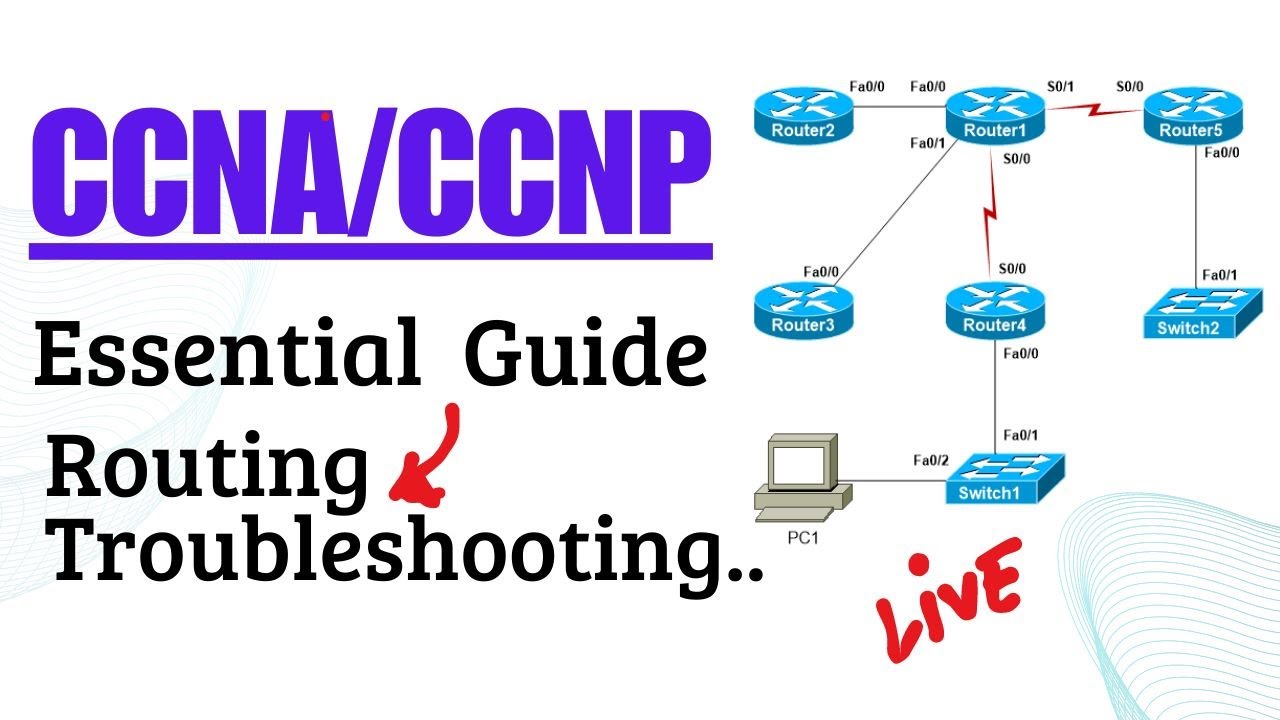
Eigrp Metrics
EIGRP metrics are crucial to troubleshoot issues in EIGRP. Understanding metrics such as bandwidth, delay, reliability, load, and MTU can help identify problems related to routing, especially with large and complex networks.
| EIGRP Metrics |
|---|
| Understanding K-values |
| K-values are used to manipulate the metric calculations of EIGRP. Each K-value corresponds to a different metric component: K1 is used to calculate bandwidth, K2 is used to calculate delay, K3 is used to calculate reliability, K4 is used to calculate load, and K5 is used to calculate MTU. By default, all K-values are set to one. |
| Manipulating Metrics |
| To manipulate the metrics of EIGRP, you can change the values of K1-K5. For example, if you want to give more weight to the bandwidth in the metric calculation, you can increase the value of K1. Similarly, if you want to reduce the importance of delay in the calculation, you can decrease the value of K2. Keep in mind that changing the K-values can have a significant impact on the network, so it should be done with caution and only after thorough testing. |
Eigrp Authentication
- The authentication key is the same on both the neighboring routers.
- The authentication mode is set to the same value on both routers (null or md5).
- The authentication key is entered as plain text, not encrypted.
- Authentication is enabled on all interfaces where EIGRP is enabled.
- The authentication key is not expired.
- The authentication key is not mistyped.
- The neighboring router has the correct authentication key.
Eigrp Load Balancing
Equal Cost Load Balancing: In EIGRP Load Balancing, equal cost load balancing refers to the situation where all the routes to the destination have the same metric value. In this case, the load is automatically shared across all the available routes which means that the traffic is divided equally among all the links. This provides a more efficient utilization of available network bandwidth. Unequal Cost Load Balancing: On the other hand, unequal cost load balancing happens when multiple unequal cost paths exist to the same destination. Here EIGRP routes traffic through multiple paths with different bandwidths and delay metrics. The path with the most favorable metric value is chosen as the best path and it is responsible for forwarding all the traffic. The other links are used as backup links which become active in case of a failure of the favored link. This method ensures better fault tolerance and a more reliable network.
Eigrp Summarization
Summarization is used in EIGRP to minimize the size of routing tables and to improve routing efficiency. Manual summarization and auto summarization are the two types of summarization available in EIGRP.
Manual Summarization
Manual summarization is a process of summarizing networks that are not already summarized by any border routers. To manually summarize a network, administrators need to configure the summary address on all border routers. This configuration reduces the size of routing tables and decreases the amount of traffic on the network.
Auto Summarization
Auto summarization is a default feature in EIGRP, which summarizes the networks at the classful boundaries. Automatic summarization reduces the size of routing tables and increases network performance. However, it may create issues in some network designs and should be disabled in such cases using the “no auto-summary” command.
| Summarization Type | Benefits | Limitations |
|---|---|---|
| Manual Summarization | Reduces routing table size and network traffic. | Tedious to configure on every border router. |
| Auto Summarization | Efficient in reducing routing table size and improving network performance. | May cause issues in some network designs. |

Frequently Asked Questions Of Eigrp Troubleshooting
Why Is Eigrp Not Working?
EIGRP may not be working due to several reasons such as misconfigured routing, interface issues, or network connectivity problems. It is important to troubleshoot the issue by checking the network topology, verifying network settings and protocols, and ensuring that routers are communicating properly.
How Do I Reset My Eigrp Process?
To reset your EIGRP process, you must enter the “clear ip eigrp neighbors” command, which clears all neighbor relationships established by EIGRP. This can be done on individual routers or on the entire network. This will force routers to rediscover their neighbors and re-establish their relationships.
Why Is Eigrp Stuck In Active?
EIGRP may be stuck in active due to either a lack of feasible successors or due to a routing loop. It can also be caused by AD and metric values or insufficient bandwidth. Check network design, route maps, and configurations to resolve the issue.
What Are The 4 Conditions For 2 Routers To Form A Neighborship In Eigrp?
For two routers to form a neighborship in EIGRP, they must have four conditions met: they must use the same autonomous system number, be directly connected, have compatible metrics, and exchange hello packets.
Conclusion
To sum up, EIGRP is a dynamic routing protocol that facilitates efficient and reliable network communication. However, challenges can arise when configuration and technical issues are mishandled. It is imperative to understand the basic concepts and principles of EIGRP troubleshooting to ensure seamless network functionality.
Proper training and updated knowledge will go a long way in fixing any EIGRP-related errors and enhance network optimization. With the right approach, EIGRP troubleshooting can be a breeze.
 Naasongsnews.com
Naasongsnews.com

